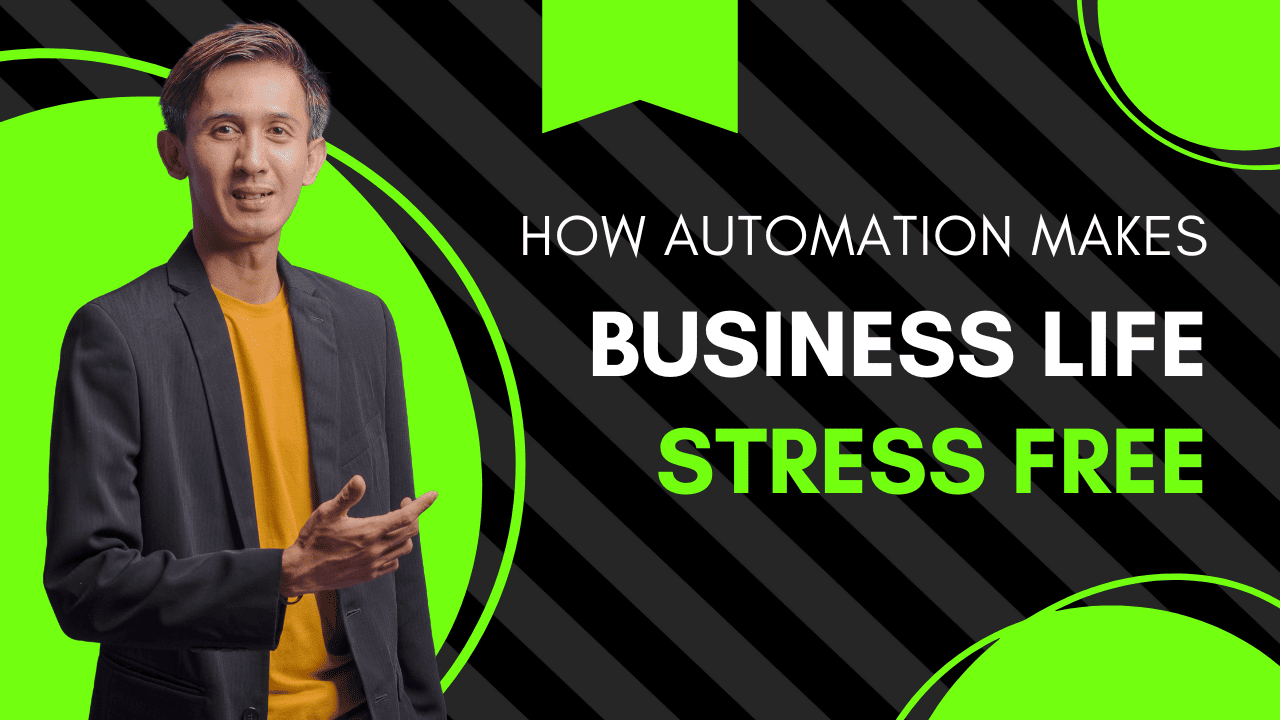How To Start Your Own Ecommerce Website
The Everyday Problems That Drain Business Owners
Every entrepreneur or professional faces similar struggles — too many tasks, too little time, and too much stress. Let’s break it down into real situations you may relate to:
1. Pick What to Sell
Your store begins with products. Think about what people need and what you enjoy selling.
If you love baking → Homemade cookies.
Into fitness → Yoga mats, resistance bands.
Creative side → Custom art prints.
👉 Tip: Start small. Instead of selling “all clothes,” begin with organic cotton T-shirts. It’s easier to market one focused niche.
2. Choose Your Ecommerce Platform
This is where your online store will live. The best option for most businesses is WordPress with WooCommerce.
Why WooCommerce?
Open-source (no hidden limits).
Cost-effective compared to monthly-fee platforms.
Huge library of plugins for payments, shipping, and marketing.
Easy to customize and scale as you grow.
👉 Platforms like Shopify or Wix exist, but WooCommerce gives you full control and ownership.
Example: A home baker can start on WooCommerce and later expand into cakes, breads, and custom orders—all on the same platform.
3. Get a Domain and Hosting
To go live, your store needs two things:
Domain → Your online shop’s address. Example: trendytails.in for fashion or sweetbites.com for cookies. Think of it like the signboard outside your shop.
Hosting → The space where your website files are stored. Without hosting, your website won’t open. Think of it like renting a shop inside a mall.
👉 Good hosting = faster loading = happier customers.
4. Design Your Store
First impressions make buyers stay or leave.
A jewelry store can use elegant fonts and white background.
A sports shop can use bold colors and action photos.
A kids’ toy store should use bright, fun designs.
Simple navigation (don’t confuse buyers).
Mobile-friendly design (most customers shop on phones).
👉 If you want a professional design without spending months learning, I can help you create a modern, conversion-focused ecommerce site.
5. Add Products
This is the core of your store. Each product should have:
High-quality photos.
Clear description.
Price and variations (size, color, etc.).
Shipping and return info.
Examples:
Candle store → “Lavender Soy Candle – ₹299” with close-up pictures.
T-shirt store → Sizes (S, M, L, XL), colors, fabric details.
Gadget shop → Warranty details and customer reviews.
👉 Instead of “Blue T-Shirt,” write “Soft Cotton Blue T-Shirt – Perfect for Summer Comfort.”
6. Set Up Payments
Your buyers should pay easily and safely.
In India: UPI, Paytm, Razorpay.
International: PayPal, Stripe, credit/debit cards.
For services: Payoneer works well.
Example: A home tutor selling online courses can accept global payments through PayPal.
7. Shipping and Delivery
Your products must reach customers on time.
Local Delivery → Bakers or florists can use Dunzo or Swiggy Genie.
National Delivery (India) → Couriers like Shiprocket, Delhivery, Blue Dart, DTDC.
International Delivery → Use global providers like DHL, FedEx, UPS, or Aramex.
👉 Always show shipping cost and delivery time clearly. Customers trust transparent sellers.
8. Market Your Store
A store without visitors won’t sell. Marketing brings people in.
Social Media → Instagram Reels for fashion, Pinterest for handmade crafts.
SEO → Make your products Google-friendly.
Email Marketing → Send offers to repeat buyers.
Ads → Run Facebook or Google ads to reach new customers.
Example: A boutique store can use Instagram ads with “Buy 2 Get 1 Free” offers to attract buyers.
9. Keep Improving
Ecommerce is not one-time setup. You must keep updating.
Add best sellers section.
Run seasonal discounts.
Collect reviews to build trust.
Example: A gadget shop can create a “Top Picks Under ₹999” section for budget shoppers.
Case Study
Let’s imagine Riya, who wants to start an online clothing store.
Pick What to Sell → She chooses organic cotton T-shirts.
Platform → She builds her store on WordPress with WooCommerce.
Domain → She buys greenstyletees.com.
Design → Clean, eco-friendly layout with product focus.
Add Products → Uploads 10 T-shirts in different colors and sizes.
Payments → Razorpay for Indian buyers, PayPal for global buyers.
Shipping → Shiprocket for India, FedEx for international.
Marketing → Instagram ads with the tagline “Eco-friendly fashion under ₹500.”
Improvement → Adds customer reviews and launches a loyalty program.
👉 From idea to a running ecommerce store, Riya is now live and ready to sell worldwide!
Final Words
Starting an ecommerce store is exciting when done step by step. Begin small, focus on quality, and grow gradually.
👉 Want your WooCommerce store built without stress? I can create a professional, automated ecommerce website for you. Let’s connect.

Modern Website Solutions For Your Restaurant

10 Most Important Features For A Business Website

How Doctors Can Automate Their Practice And Save Time

How To Start Your Own Ecommerce Website